X1 Search Software Features
Easy-to-use desktop application that streamlines user workflow for both business and personal use
X1 Search generates excellent results by rapidly searching years’ worth of email, attachments, files and more, providing a consolidated view across all data sources. This in the end produces more accurate results 5x faster than any search tool you may find on your desktop.
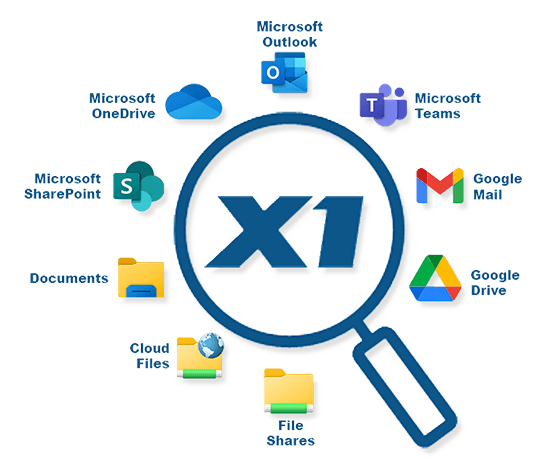
X1 Search software is designed to help users efficiently find information across their digital environment. Here are some ways the software assists users:
- Comprehensive Search: It allows users to search across various data sources such as emails, files, documents, SharePoint, and more, all from a single interface. This saves time and effort compared to searching through each application individually.
- Fast Search Capability: X1 Search is known for its fast search speed, providing quick results even when searching through large volumes of data.
- File Preview: Users can preview search results directly within the X1 interface without needing to open each file or email separately. This helps in quickly assessing whether a particular document or email is relevant.
- Advanced Filters: It offers advanced filtering options to refine search results based on file type, date modified, sender, folder location, and more. This enhances precision in finding specific information.
- Integration: X1 Search integrates with popular applications and services such as Microsoft Outlook, Exchange, SharePoint, and cloud storage platforms like OneDrive and Google Drive. This ensures that users can search across all their connected platforms seamlessly.
- Ease of Use: The software is designed to be user-friendly with an intuitive interface, making it accessible for both technical and non-technical users to perform complex searches efficiently.
- Security and Privacy: X1 Search emphasizes security and privacy, ensuring that sensitive data remains protected during searches and maintaining compliance with data protection regulations.
X1 Search enhances productivity by enabling users to quickly locate and access information from diverse data sources, improving workflow efficiency in both personal and professional settings.
X1 Search Key Features
Unified Search
X1 Search allows users to search across emails, files, documents, and other data sources from a single interface.
Fast Search
It provides fast and real-time search results, designed to handle large volumes of data efficiently.
File Preview
Users can preview files directly within the search results without opening multiple applications.
Filters and Refiners
The software offers filters and refiners to narrow down search results by file type, date, sender, and other criteria.
Metadata Search
It supports searching based on metadata attributes such as author, file size, and modification date.
Email Integration
X1 Search integrates with popular email clients such as Microsoft Outlook, allowing users to search emails, attachments, and contacts seamlessly.
Indexing Options
Users can customize indexing preferences to include specific folders, network drives, or file types for faster and more relevant search results.
Search Alerts
It provides alerts and notifications for saved searches, ensuring users stay updated on new content matching their search criteria.
Remote Deployment
X1 Search supports deployment and management across multiple computers in an enterprise environment.
Security and Privacy
The software includes features to secure search data and maintain user privacy, especially important for sensitive information.
Cloud Storage
It can index and search files stored in cloud services like OneDrive and Google Drive, depending on the version and configuration.
Ease of Use
The interface is designed to be user-friendly, with intuitive search capabilities and customization options.
More About Key Benefits and Features
Unified Search Across of your Data Sources Producing 5x Faster Results
Instantly search across all of your data sources including M365, Teams Chats and Channels, OneDrive, SharePoint, email, files, cloud file shares, Google Drive, and more within a single, simple, unified interface.
Quickly Search All of your Chats and Channels with X1's Dedicated Microsoft Teams Connector
Easily search through your MS Teams Chat and Channel history with the X1 Search connector for Microsoft Teams - including attachments, emojis, reactions and more.
Elevate your Cloud Data Search Capabilities with X1's Google Drive Connector
Access your complete Google drive history with the new data source connector, including Post Search Actions to Open, Download, and Move/Copy any of your Google drive data (must be a credential user).
Gain Immediate Visibility into your Data with X1's Easy-to-Navigate User Interface
Take advantage of the easy to use interface featuring X1’s fast-as-you-type search capabilities, hit-highlighting, indexing of over 50 metadata fields for precise filtering, full fidelity preview of attachments, files, chats and more with a catalog of post-search actions available within the solution enabling easy next steps.
Amplify your Gmail and outlook Data Search with 3x faster Results
Index, search and find information in your Gmail 3 times faster with our new API-based Gmail connector. Search across all of your Outlook email, attachments, Outlook calendar, and contacts list via X1’s deep Outlook integration.
Accelerate your Email Workflow with M365 Archived Mail Search Capabilities
Rapidly index years’ worth of archived Outlook email in half the time.

Advantages at a Glance
- Unified search across all your MS 365 data sources, Google Drive, Gmail, SharePoint, emails, files, cloud file shares, and more
- Patented fast-as-you-type search with Boolean, proximity and keyword searching and immediate hit-highlighting
- Indexes 50+ metadata fields to drill down to your desired results faster
- Instant preview with over 500+ file types in native format
- Post-Search Actions—open, edit, email, save and more—without leaving X1
- Ability to save custom searches to quickly find what you need when you need it
Minimum Hardware Requirements
- OS: Windows 10, Windows 11
- CPU: 1 GHz minimum
- Memory: 2 GB RAM for 64-bit
- Disk: 1 GB free hard disk space
Actual memory and disk space varies depending on the amount of content indexed.
Supported Email Applications
Outlook 2016, 2019, Outlook 365, Gmail, Yahoo!, AOL, and other IMAP based email accounts. Supports Office/Outlook installs in 64-bit mode.
Supported SharePoint Installations
SharePoint 2013, 2016 and SharePoint 365.
Supported Remote File Shares
Box, OneDrive, OneDrive for Business (M365), and OneDrive for Business (SharePoint 2013).